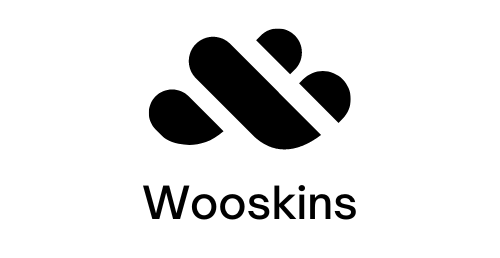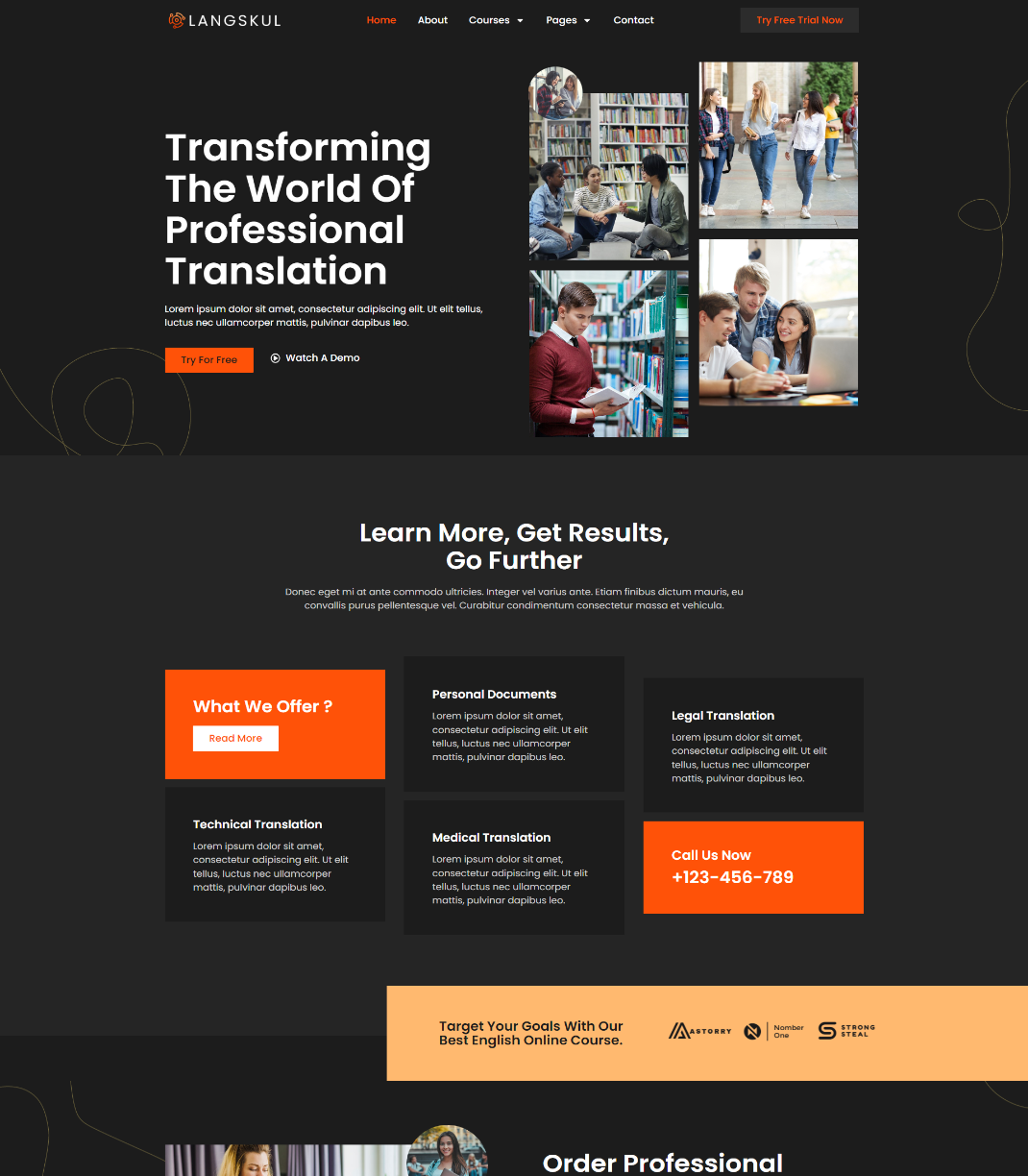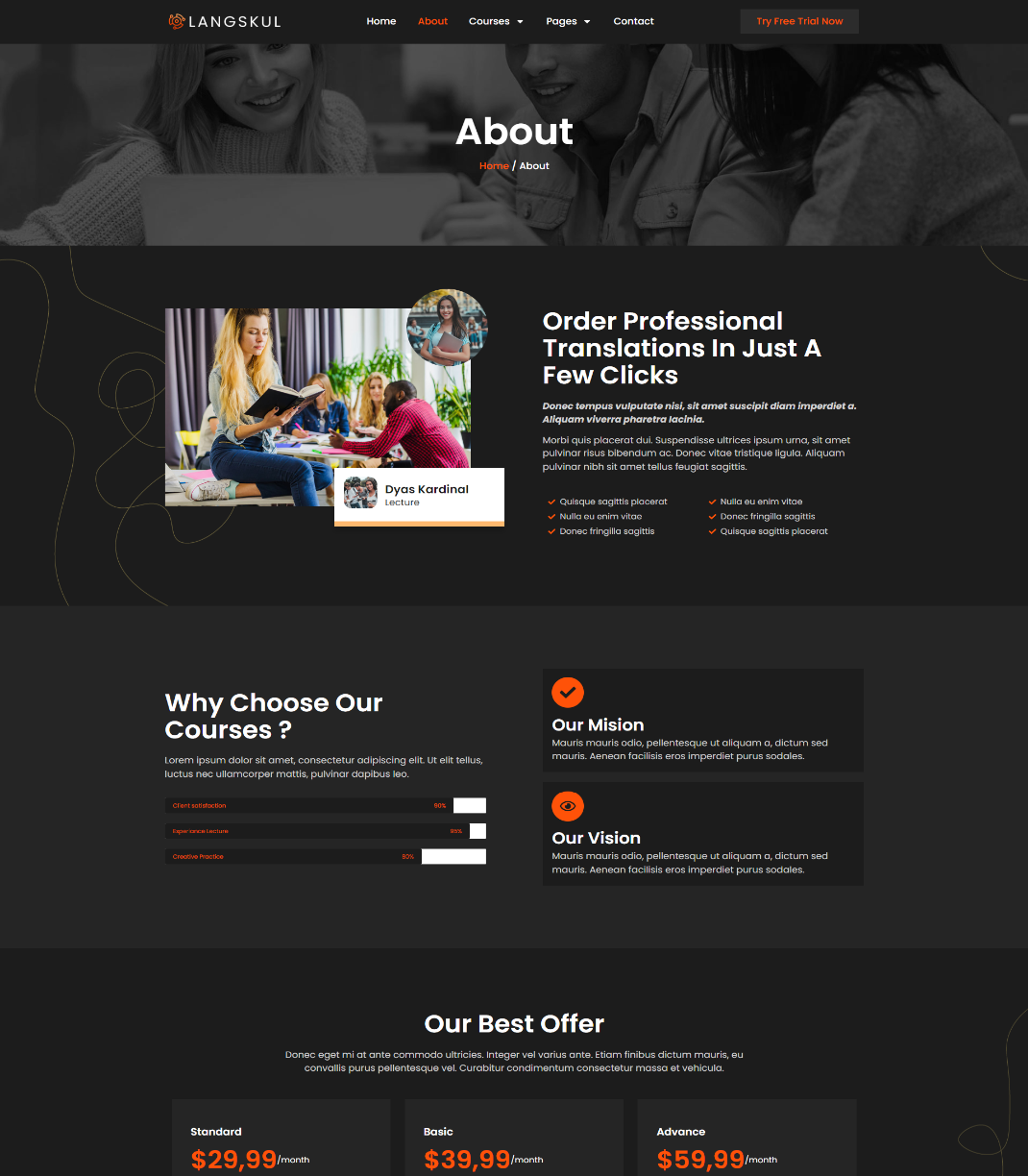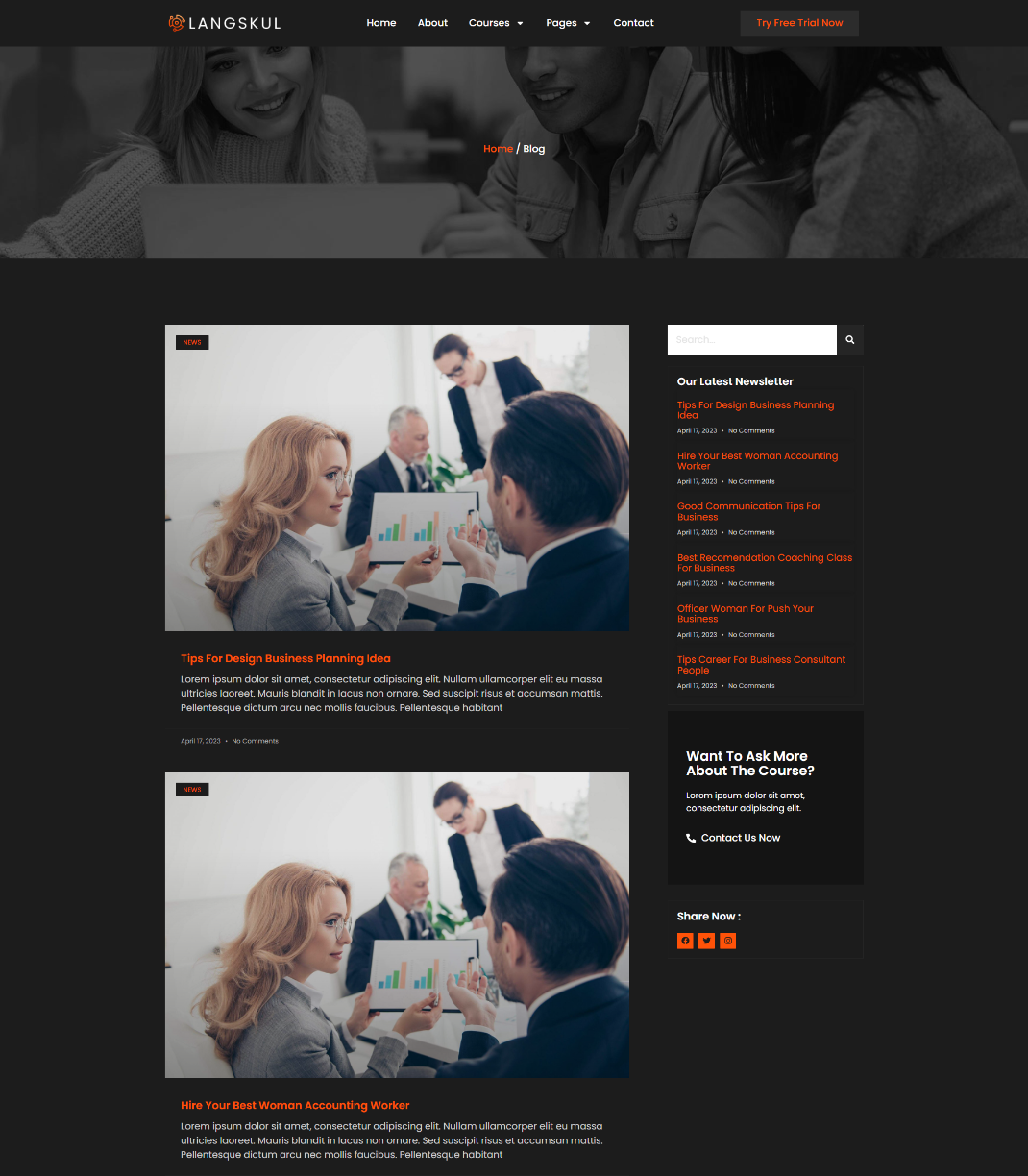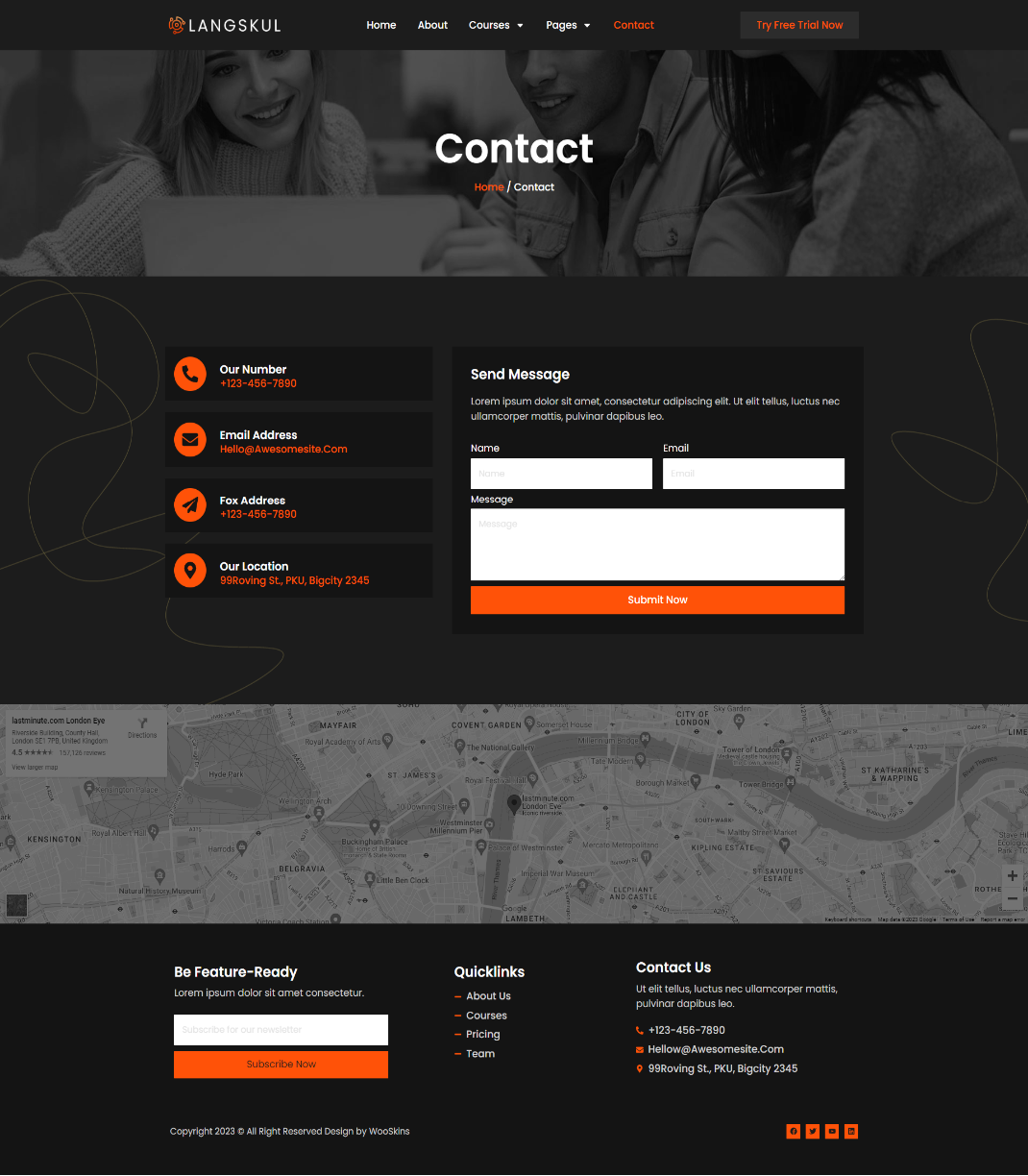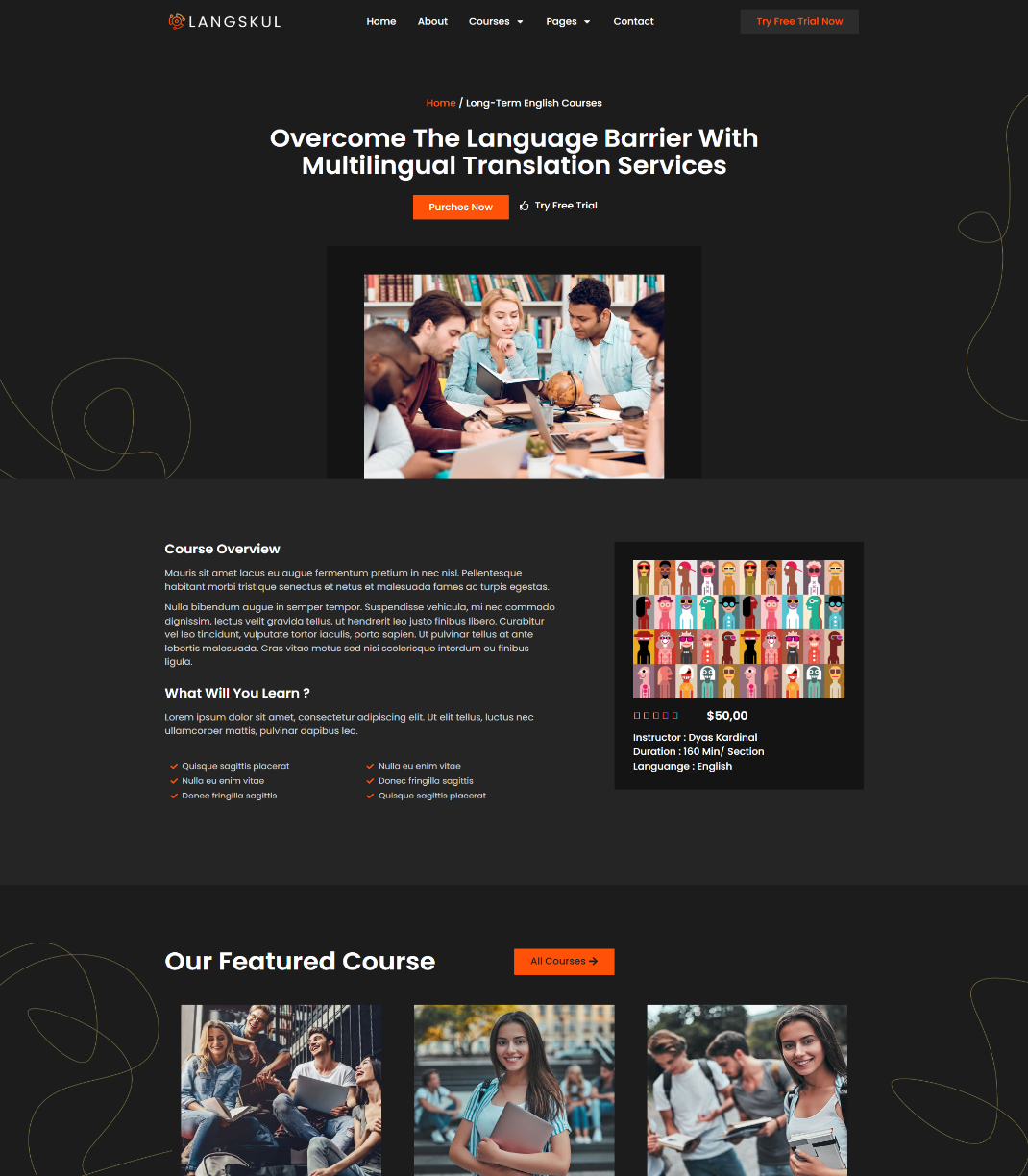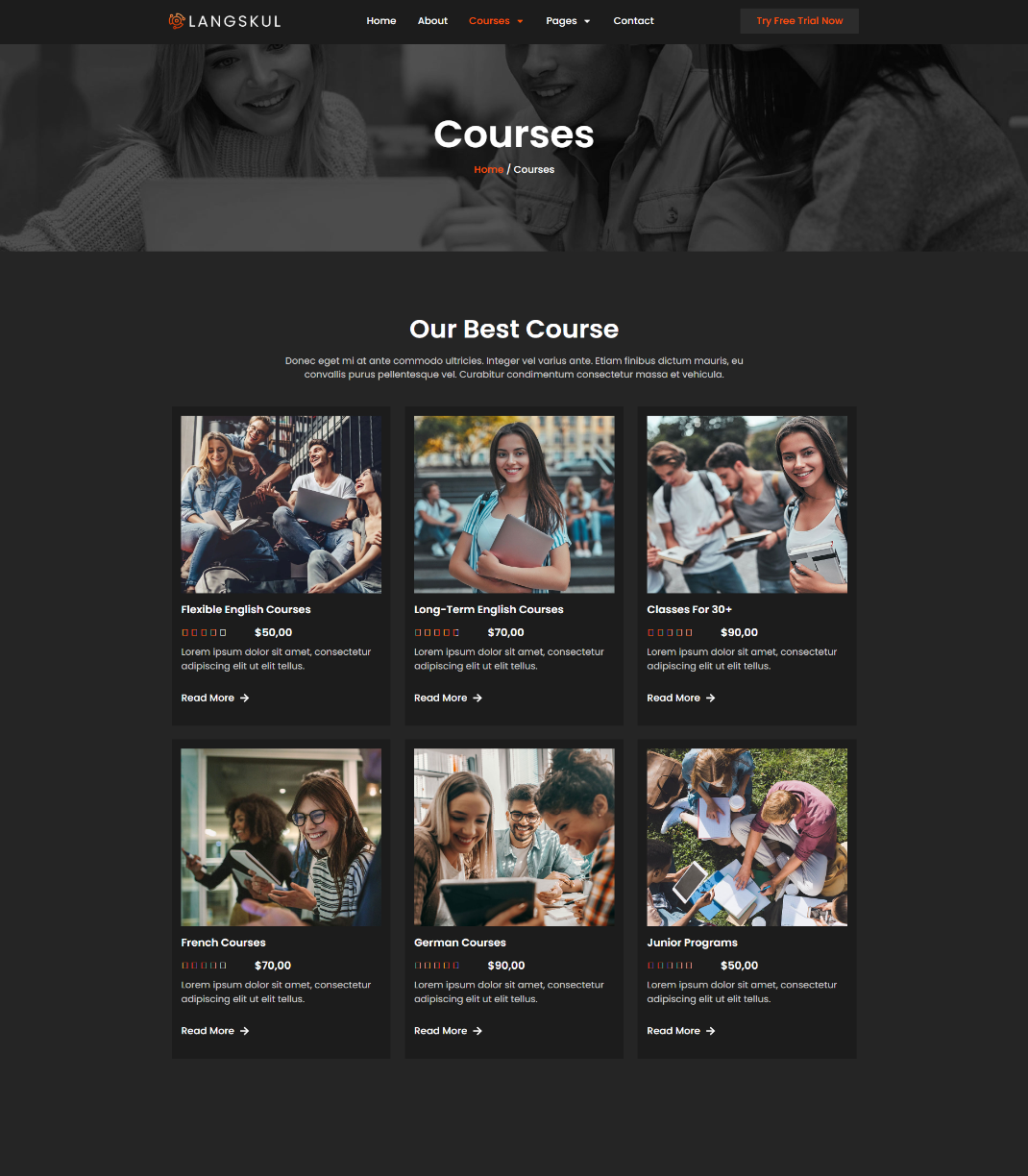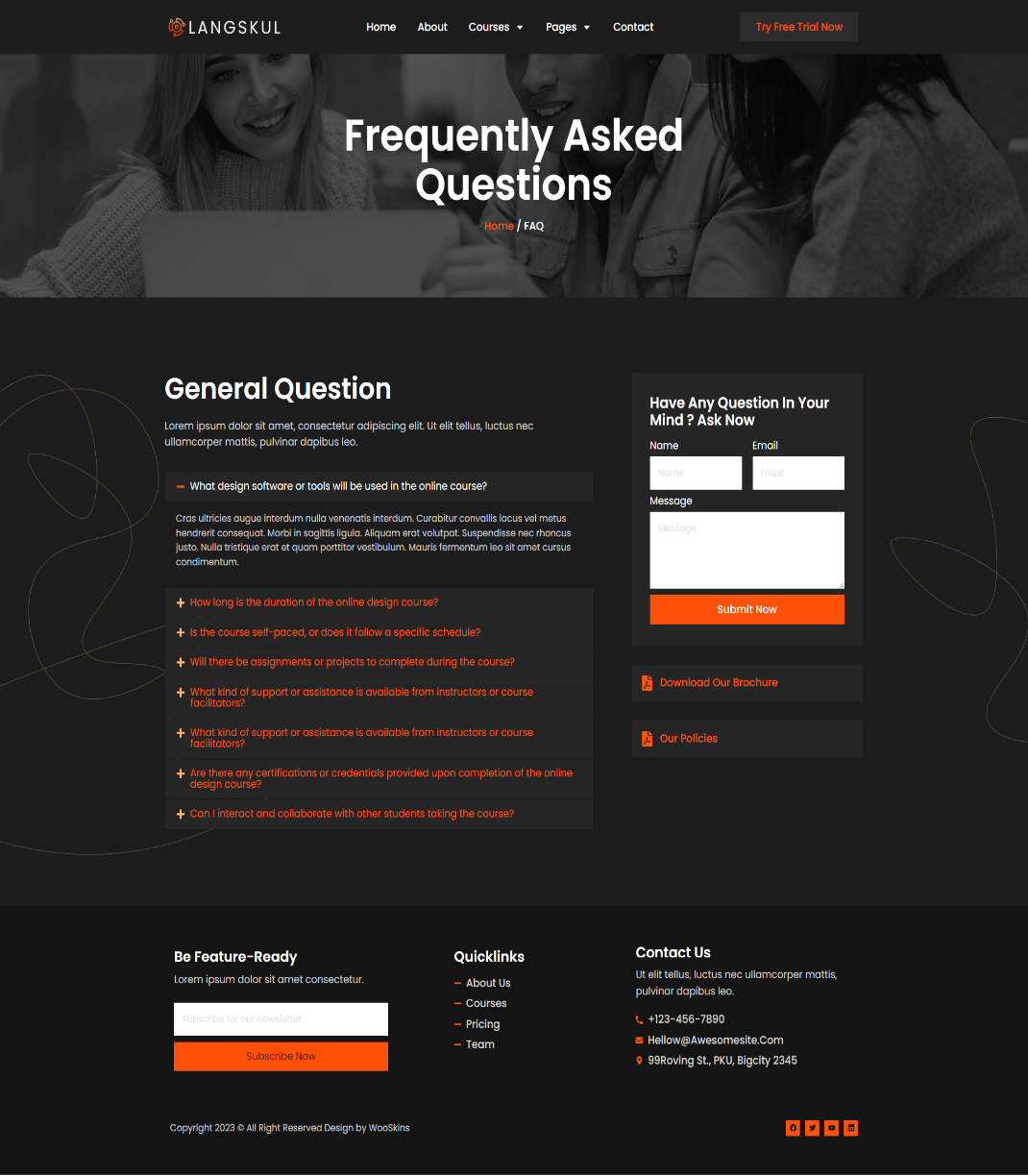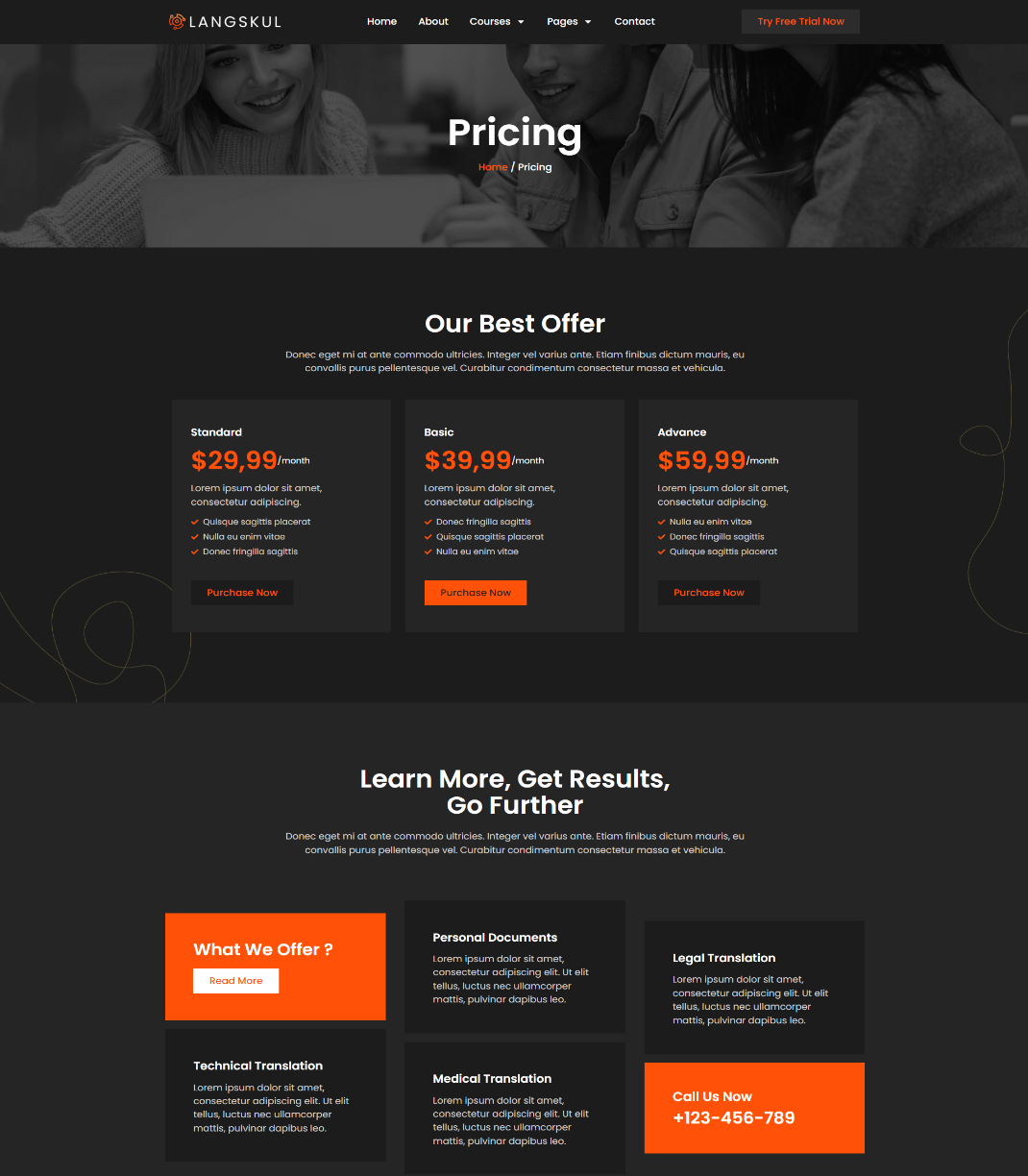Langskul Template Kit – Language Course WordPress Elementor Template Kit
Are you looking to create a website for your language course? Look no further than Langskul! This Elementor Pro template kit is specifically designed to help you create the perfect website for your language course. Whether you’re teaching English, French, or any other language, Langskul has you covered.
$19.00
Register & Get Access
Build your website with this powerful, customizable, and Elementor template. To get started, register now!
Descriptions
When you purchase Langskul, you’ll get 10 page and section templates that are highly professional and look great. You’ll be able to easily customize each template to fit your specific needs. Plus, you’ll get access to a wide variety of features that will make your website stand out from the crowd.
Langskul is incredibly easy to use and is perfect for any language course. You’ll be able to create a website that looks great and is easy to navigate. Plus, you’ll be able to easily add content, images, and videos to your website with a few clicks.
If you’re looking for a template kit that will help you create a website for your language course, then Langskul is the perfect choice. It’s easy to use, highly professional, and will help you create a website that stands out from the crowd. Get Langskul today and start building the perfect website for your language course!
What’s Included in the Zip:
- Homepage
- About Us
- Contact Us
- Course
- Course Detail
- Testimonials
- Archive Blog
- Single Post
- FAQ
- Pricing
- Header
- Footer
- 404
Addons installed with kit
- Download your kit file and unzip
- Go to Pages and create a new page and click Edit with Elementor
- Click the gear icon at lower-left of the builder to view page settings and choose Elementor Full Width and hide page title
- Click the gray folder icon to access My Templates tab and then Import the page you’d like to customize.
- Headers and footers may be customized under Theme Builder.
For further support, go to Elementor > Get Help in WordPress menu.