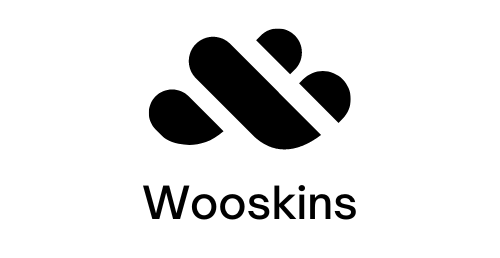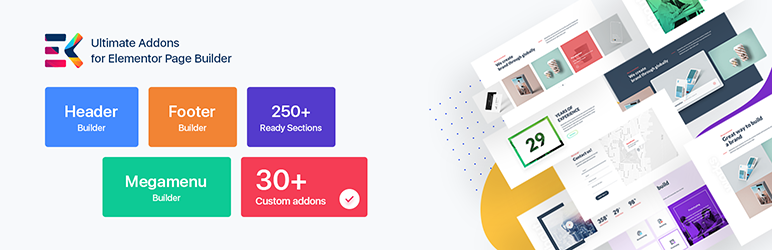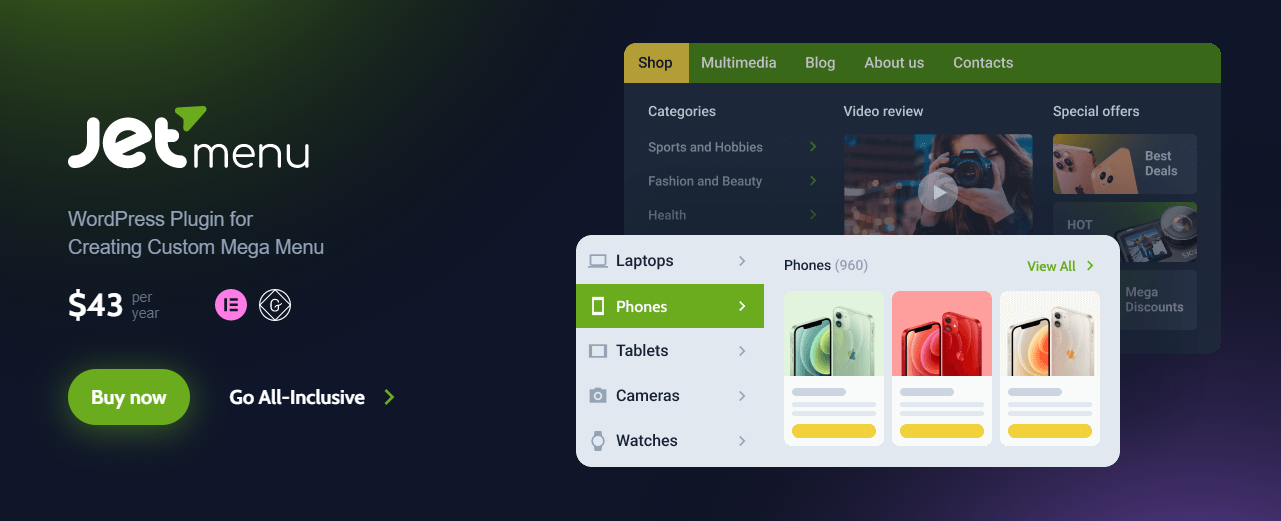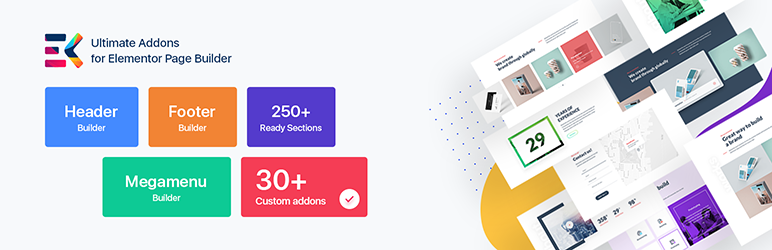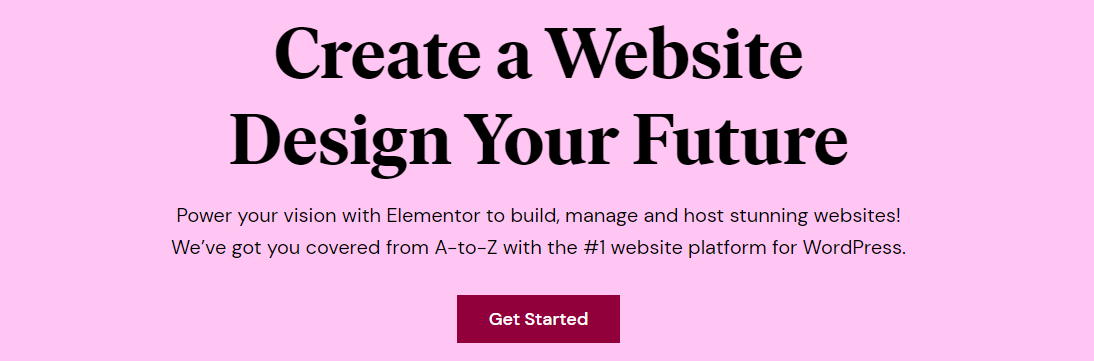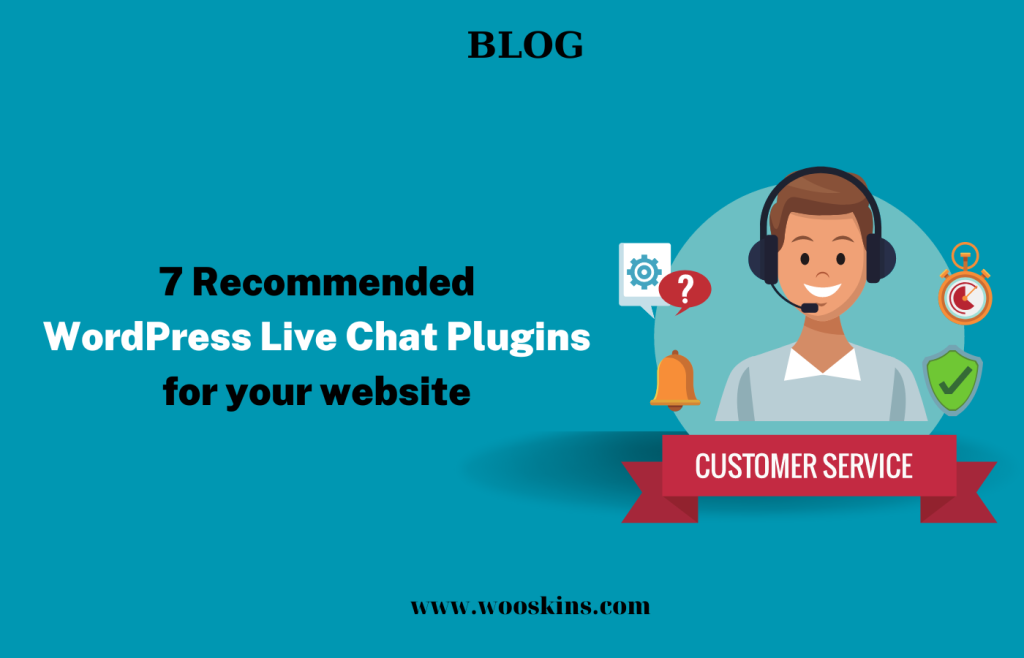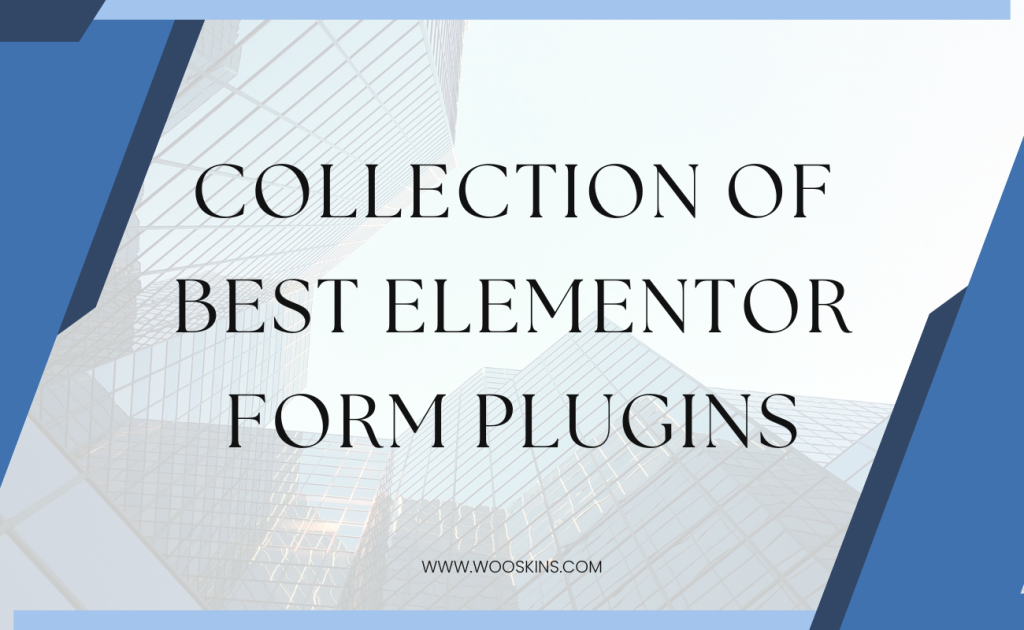To further enhance the capabilities of Elementor’s default menu module, numerous plugins have been developed to provide additional features and customization options. In this blog post, we will explore the top eight Elementor menu plugins that can take your website’s navigation to the next level.
The main features of Elementor Menu Plugins
Elementor menu plugins offer a wide range of features that enhance the functionality and design of your website’s navigation menus.
- Mega Menus: Elementor menu plugins often provide the ability to create mega menus. Mega menus are expanded dropdown menus that display multiple columns of content, allowing you to showcase a large amount of information and navigate through various sections of your website easily.
- Vertical Menus: While Elementor’s default menu module primarily focuses on horizontal menus, menu plugins offer the option to create vertical menus. Vertical menus are displayed in a vertical orientation either on the side or as a fullscreen overlay, providing a unique and compact navigation solution for your website.
- Off-Canvas Menus: Off-canvas menus are hidden menus that slide into view from the side or bottom of the screen when triggered, typically by clicking on a hamburger icon. Elementor menu plugins often include the ability to create off-canvas menus, which help save space on your web pages and provide a clean and uncluttered browsing experience.
- Custom Styling Options: Menu plugins for Elementor allow you to customize the appearance of your menus extensively. You can modify colors, fonts, spacing, and other visual aspects to match your website’s branding and design. Some plugins even offer advanced styling options like custom animations, hover effects, and typography settings.
Top Great Elementor Menu Plugins
ElementsKit Elementor addons
With ElementsKit, users can enhance their website’s navigation with advanced menu features and customization options. This includes the ability to create stylish and responsive mega menus, allowing for multi-level dropdowns and multiple columns of content. ElementsKit also provides extensive styling options, enabling users to customize fonts, colors, backgrounds, and animations for their menus. Additionally, the add-on offers conditional display settings, allowing users to show or hide menus based on specific rules or conditions.
JetMenu
JetMenu is a dedicated Elementor menu plugin that focuses solely on enhancing the menu-building process. It provides a wide range of pre-designed menu templates, making it easy to create professional-looking menus with minimal effort. JetMenu also offers advanced styling options, such as custom fonts, colors, and animation effects, ensuring your menus stand out.
PowerPack Addons for Elementor
Essential Addons for Elementor is another powerful plugin that enhances Elementor’s capabilities. It offers a variety of menu widgets, including advanced mega menus, vertical menus, and mobile-friendly menus. The plugin provides extensive customization options, such as adding icons, images, and custom styling to your menus, enabling you to create visually appealing and highly functional navigation systems.
Elementor Website Builder
Elementor Website Builder is a user-friendly platform that empowers individuals and businesses to create stunning websites without any coding knowledge. One of its standout features is the intuitive menu builder, which allows users to effortlessly design and customize their website navigation. With Elementor, users can easily add and arrange menu items, create dropdown menus, and apply various styles and animations to enhance the overall user experience.
Exclusive Addons for Elementor
Exclusive Addons for Elementor is a comprehensive plugin that extends the functionality of the Elementor Website Builder, offering an array of advanced elements and features. Among its impressive offerings is an enhanced menu feature that takes website navigation to the next level. With Exclusive Addons, users can unleash their creativity by designing unique and visually captivating menus. The plugin offers a wide range of customizable menu styles, including mega menus, vertical menus, off-canvas menus, and more.
Royal Elementor Addons and Templates
Thanks to Royal Elementor, users can effortlessly create stunning and highly functional menus for their websites. The plugin provides an extensive library of menu designs, including horizontal and vertical menus, sticky menus, and off-canvas menus, to cater to various website styles and requirements. Furthermore, Royal Elementor empowers users to customize every aspect of their menus, from choosing different layouts and styles to adding interactive effects and animations, enabling them to craft visually appealing and user-friendly navigation systems that truly elevate the user experience.
Wrap Up
In conclusion, the availability of top Elementor menu plugins opens up a world of possibilities for web designers and developers seeking to enhance website navigation. These plugins offer an extensive range of features, including intuitive menu builders, customizable styles, animations, and various menu layouts.
Further, whenever you need to get a new look for your site, the free Elementor templates are ready for you to do that!