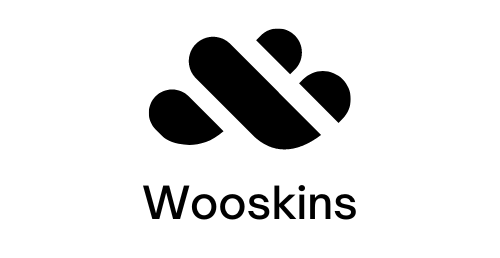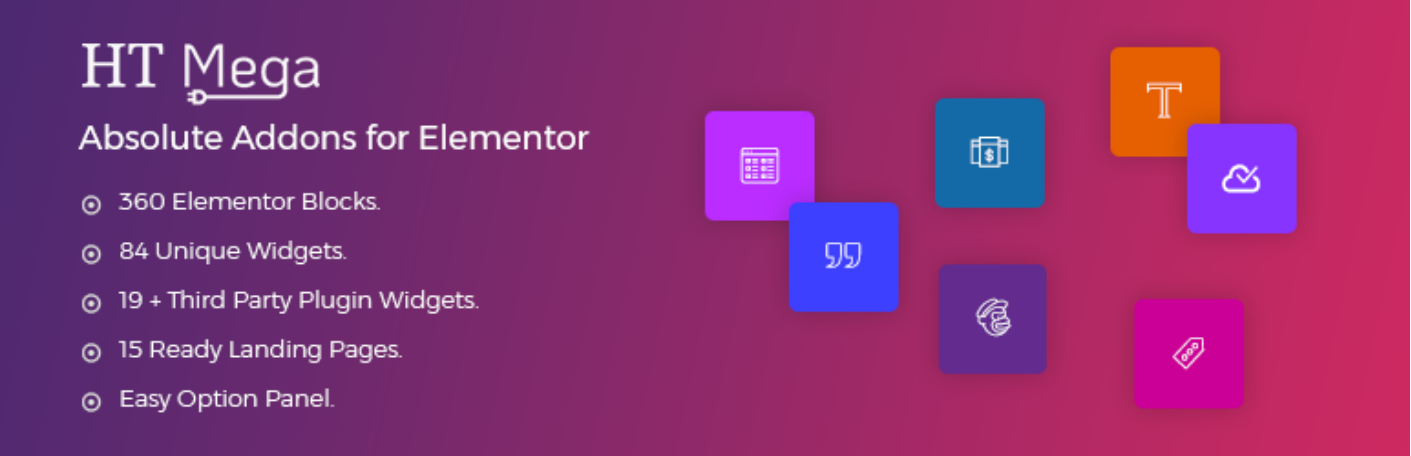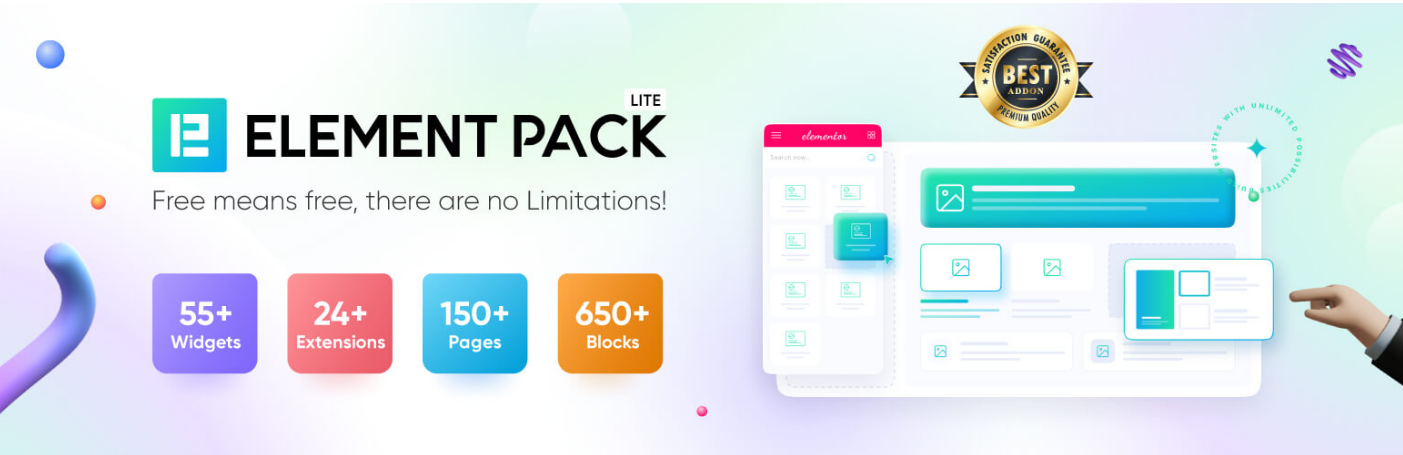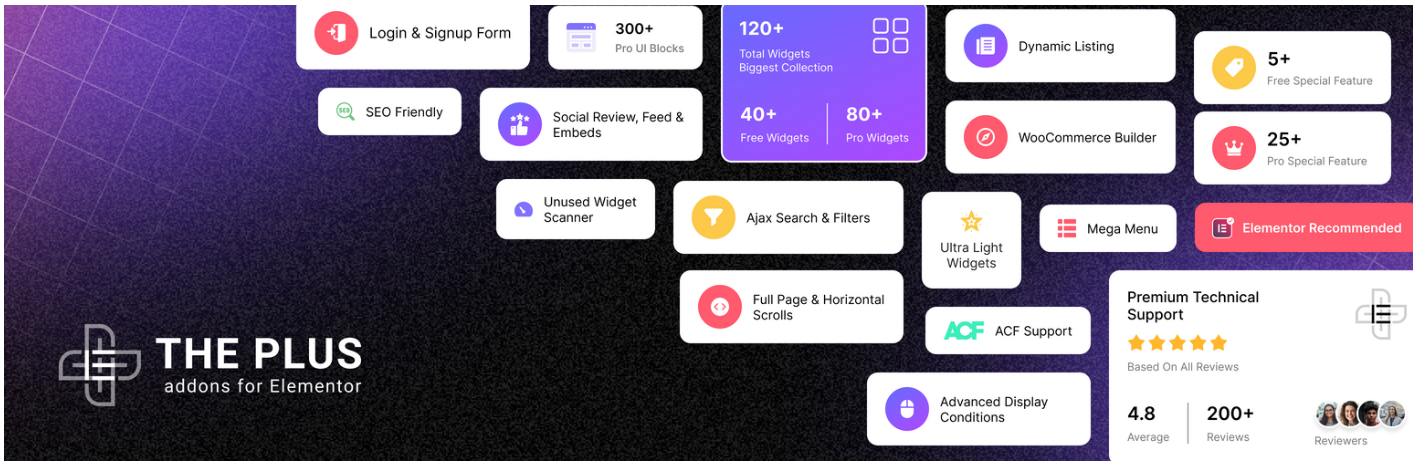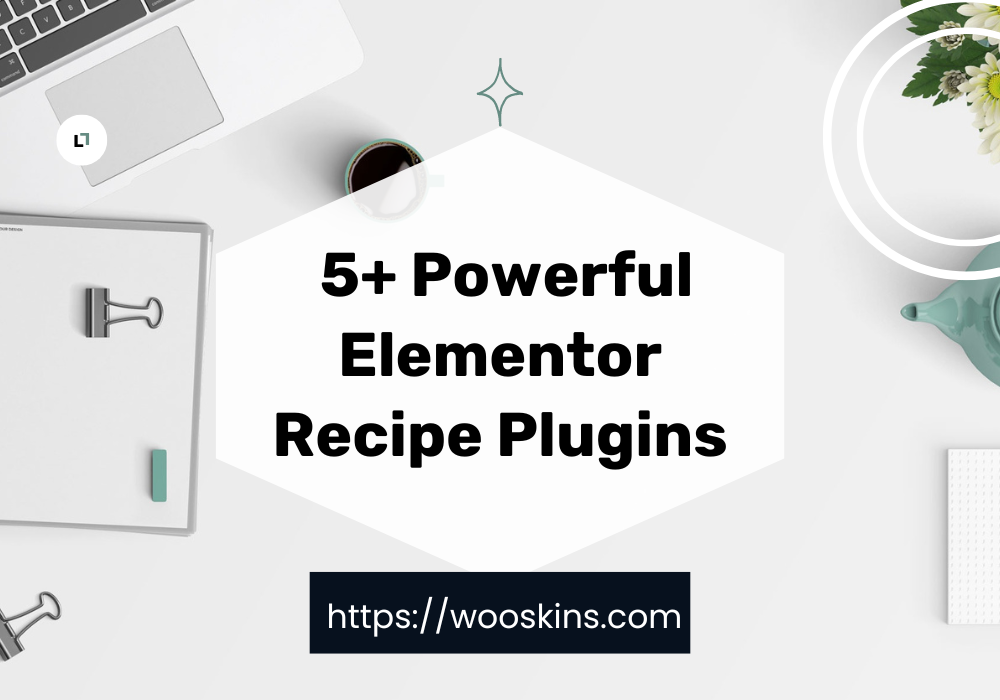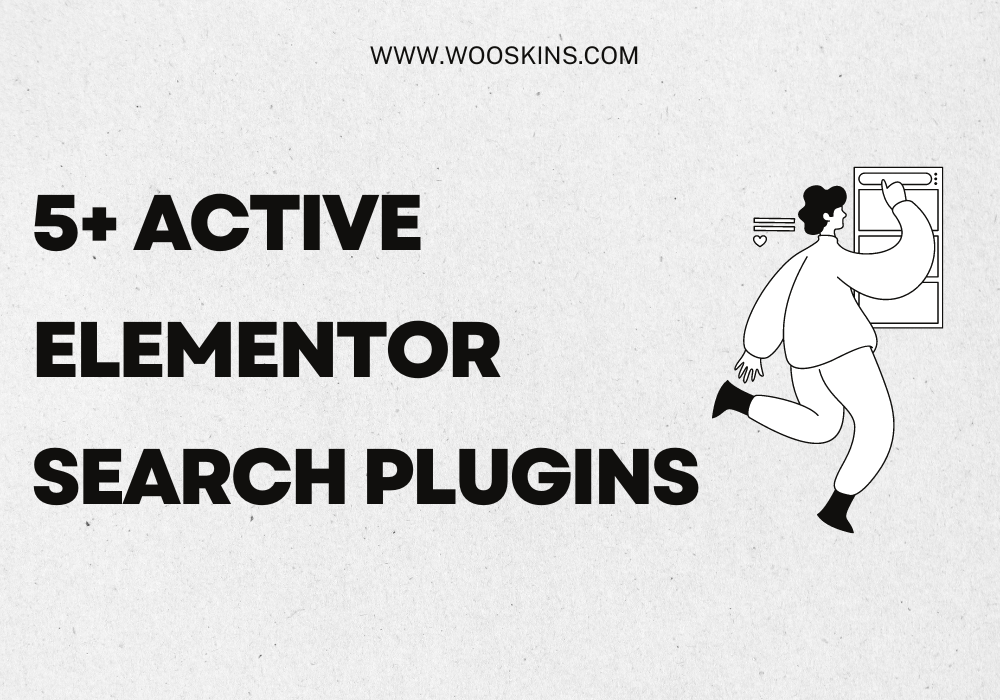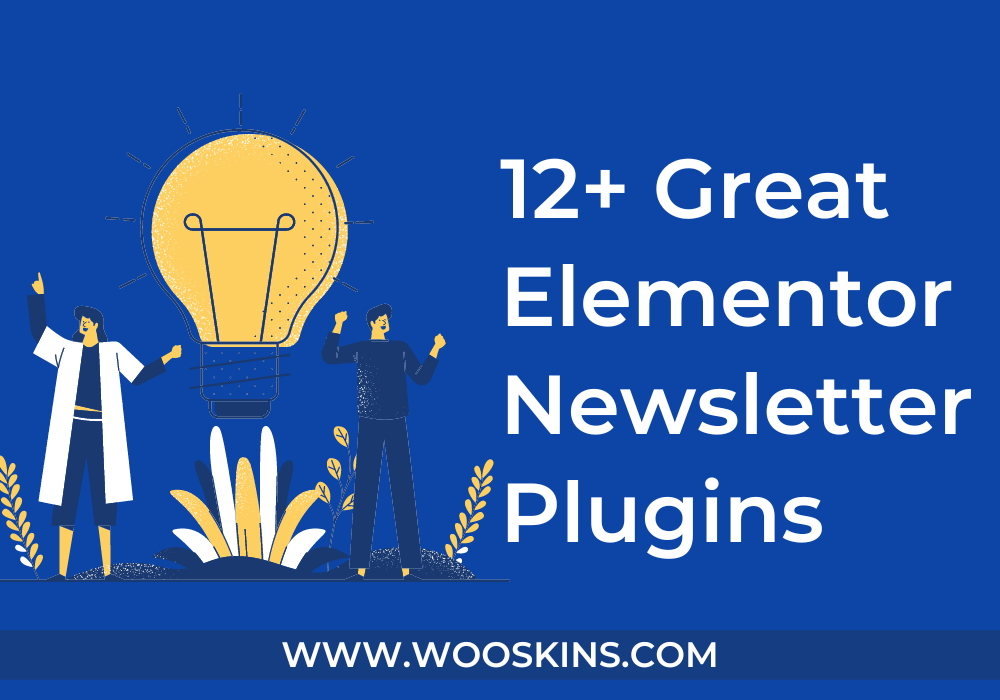For efficiently organizing and presenting data on websites, tables are a crucial component. One of the most well-known WordPress page builders, Elementor, has a selection of table plugins that expand the functionality and design possibilities for producing dynamic and aesthetically pleasing tables. Seven essential Elementor table plugins that will elevate your data representation are covered in this blog post.
Why should we use Elementor table plugins?
Elementor table plugins offer several benefits that enhance the functionality and design of tables on your website. Firstly, these plugins provide a user-friendly interface and drag-and-drop builders, making it easy to create and customize tables without any coding knowledge. Secondly, they offer various styling options, allowing you to match the table design to your website’s aesthetics. Additionally, Elementor table plugins often include advanced features like sorting, filtering, pagination, and even editable fields, making the tables more interactive and user-friendly.
7+ Must-Have Elementor Table Plugins
HT Mega – Absolute Addons for Elementor
HT Mega is a comprehensive Elementor addon that includes a wide range of useful widgets, including a table widget. This plugin provides a user-friendly interface for designing and customizing tables. It offers various styling options, including table headers, colors, borders, and typography. HT Mega’s table widget also allows you to import data from CSV files, making it convenient for large data sets.
Essential Addons for Elementor
Essential Addons for Elementor is a comprehensive plugin that offers a variety of widgets and elements to enhance your Elementor experience. Among its extensive collection of widgets, it includes a feature-rich table widget that allows you to create responsive and visually appealing tables effortlessly. With customizable options for headers, colors, typography, and responsive behavior, this plugin is perfect for showcasing tabular data on your website.
Element Pack Lite
A flexible add-on for Elementor called Element Pack Lite provides a large range of useful widgets, including a sizable selection of table layouts. One of the best features of Element Pack Lite is its extensive library of pre-made table templates, which can be quickly imported and altered to match the design of your website. You can create beautiful, interactive tables with sorting, filtering, pagination, and even editable fields using this add-on. Additionally, Element Pack Lite offers responsive settings that make sure your tables look fantastic on all devices.
ElementsKit
There are several extensions available for Elements Kit, including numerous table widgets. With the help of these table widgets, you can design visually stunning and engaging tables for your website thanks to their advanced functionality and customization choices. With the help of Elements Kit’s interaction with well-known plugins like Advanced Custom Fields (ACF) and WooCommerce, you can easily add information from these sources to your tables. Elements Kit is a crucial add-on for individuals wishing to improve their data representation skills with Elementor because it makes designing and customizing tables simple.
TablePress
The plugin offers a wide range of customization options, including the ability to define table dimensions, adjust colors, add sorting and filtering capabilities, and even import/export tables in various formats. TablePress also provides a responsive design, ensuring that your tables look great on different devices. With its flexibility and ease of use, TablePress is a go-to plugin for anyone looking to create and manage tables efficiently within WordPress.
The Plus addons for Elementor
The Plus Addons provide advanced features like sorting, filtering, and pagination, allowing you to create interactive and user-friendly tables. Additionally, it offers integration with popular plugins like WooCommerce, making it convenient for e-commerce websites to display product information in tables. With its diverse range of table designs and powerful features, the Plus Addons for Elementor is an excellent choice for those looking to elevate their table design options and enhance data representation on their websites.
Final thought
Tables are essential for successfully presenting data on websites. And Elementor table plugins provide a wealth of capabilities to improve their usefulness and aesthetic appeal. These seven Elementor table plugins will meet your needs. Whether you require dynamic data integration, sophisticated filtering choices, or adaptable aesthetics. Select the one that best satisfies your needs, then use Elementor to advance your data representation.
If you want to alter the appearance of your website, visit our site at Free Elementor Templates.